Table of contents
- Is Investing in an ERP System Worth It?
- What Exactly is an ERP System and Why Does It Matter?
- The Cost Side: What You’re Really Paying For
- The Benefit Side: What You Stand to Gain
- When Does ERP Pay Off? Real-World ROI Example
- ERP Risks: What Could Go Wrong?
- Is ERP Right for You? 5 Questions to Ask
- Expert Tips for a Smooth ERP Implementation
- Conclusion
Is Investing in an ERP System Worth It? A Comprehensive Cost-Benefit Analysis
Imagine running an airport without a central control tower. Planes (your data) arrive from different directions—some on time, others delayed. Ground crews (departments) scramble with little coordination.
The result? Missed connections, lost luggage, and frustrated passengers (customers).
Now, picture a smooth-running airport where everything flows seamlessly. Flights arrive and depart on schedule, ground crews communicate in real time, and passengers have a stress-free experience.
That’s the power of an ERP (Enterprise Resource Planning) system—it acts as the central control tower for your business, ensuring everything runs in sync.
But here’s the million-dollar question: Is investing in an ERP system worth the cost, effort, and disruption?
If you’re reading this, chances are you’re a business leader grappling with outdated systems, disjointed workflows, and scaling pains. You’ve heard the ERP success stories—and the horror stories. So, how do you know if it’s the right move for your business?
In this guide, we’ll break it all down: the costs, the benefits, the risks, and how to make the best decision for your company. No fluff—just practical insights to help you decide with confidence.
What Exactly is an ERP System and Why Does It Matter?
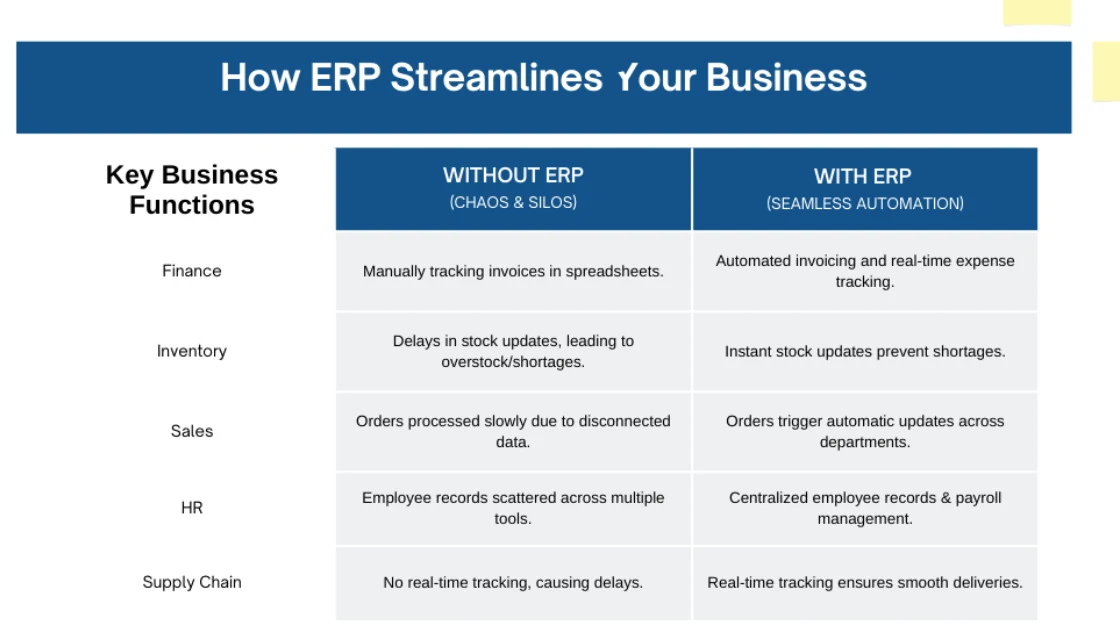
Why businesses consider ERP:
- Growth Pains: Spreadsheets and legacy systems can’t keep up with scaling demands.
- Siloed Data: Departments work in isolation, leading to miscommunication and errors.
- Compliance Risks: Manual processes increase the chance of regulatory violations.
- Customer Dissatisfaction: Delays and inaccuracies harm client relationships.
The Cost Side: What You’re Really Paying For
1. Upfront Costs
Here’s where the bulk of your investment goes:
- Software Licensing:
- Cloud-based: Ongoing subscription fees.
- On-premise: One-time licensing cost.
- Implementation: Configuration, data migration, and integration with existing systems.
- Hardware & Infrastructure: Servers, security upgrades, or IoT devices (if needed).
- Training: Ensuring your team knows how to use the system effectively.
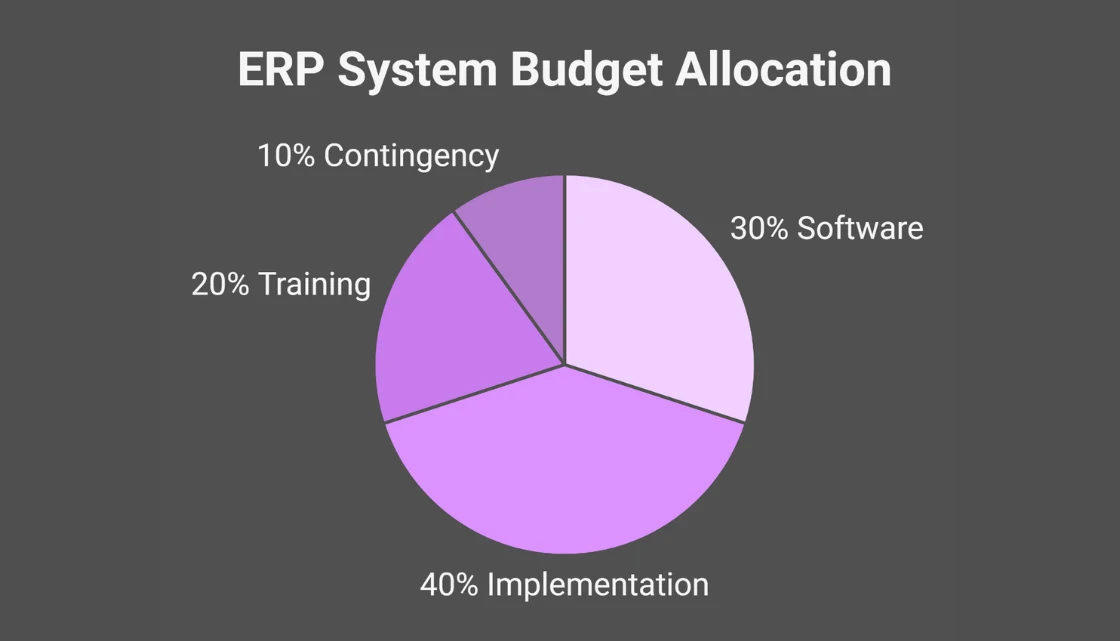
2. Hidden Costs You Might Overlook
- Customization: Tailoring the ERP to fit your unique workflows.
- Downtime: Temporary productivity dips during the transition.
- Change Management: Employee resistance to new systems can slow adoption.
3. Ongoing Costs
- Maintenance & Support: Regular updates, patches, and IT support.
- Scaling Expenses: Adding new users or modules as your business grows.
Key Takeaways
ERP costs vary widely—from $50,000 for SMEs to millions for large enterprises. But the real question isn’t “How much does it cost?” It’s “What’s the cost of NOT investing?
The Benefit Side: What You Stand to Gain
Now, let’s talk about what makes ERP worth it—the return on investment (ROI).
1. Boosted Operational Efficiency
- Automation: Reduce manual tasks by 40-60%, such as automating invoicing and payroll.
- Faster Decision-Making: Real-time dashboards replace days of compiling reports.
- Error Reduction: ERPs cut financial discrepancies by up to 37%, according to industry studies.
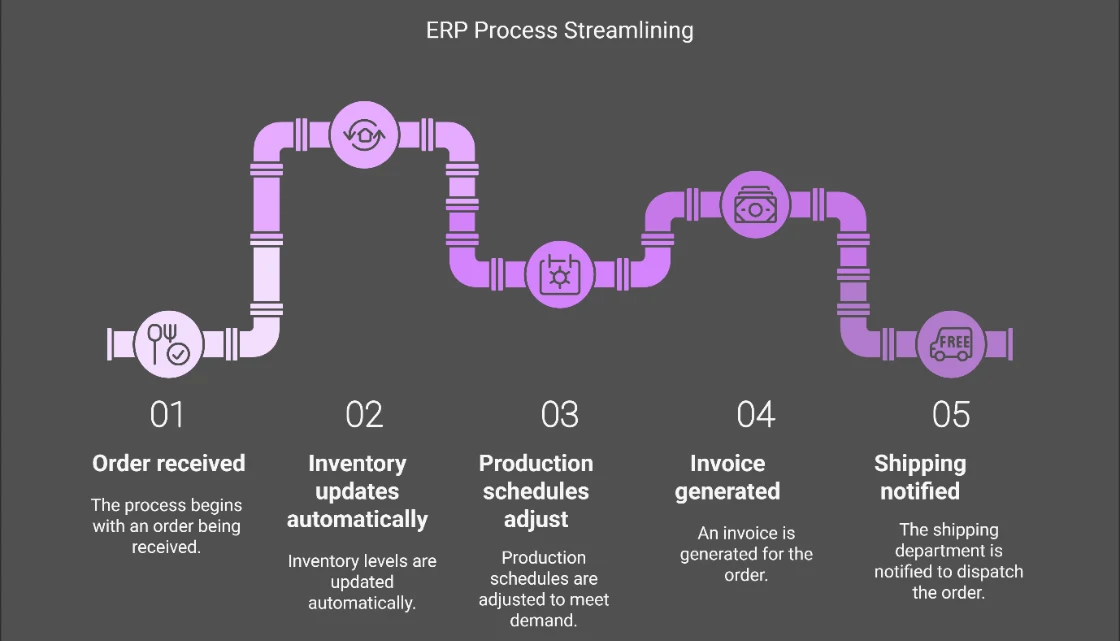
2. Data-Driven Insights
Unified data eliminates guesswork.
Example:
A manufacturer using ERP analytics reduced stockouts by 25% by accurately predicting demand spikes.
3. Scalability Without the Growing Pains
As your business grows, your ERP grows with you.
Example:
Adding a new warehouse? Simply activate a module instead of buying new software
4. Customer Satisfaction
Faster order fulfilment and accurate billing improve customer satisfaction.
Example:
A retailer reported a 15% increase in repeat buyers after implementing ERP.
5. Compliance Made Easy
- Automated audits and traceability reduce compliance risks.
- Role-based access ensures only authorized staff see sensitive data.
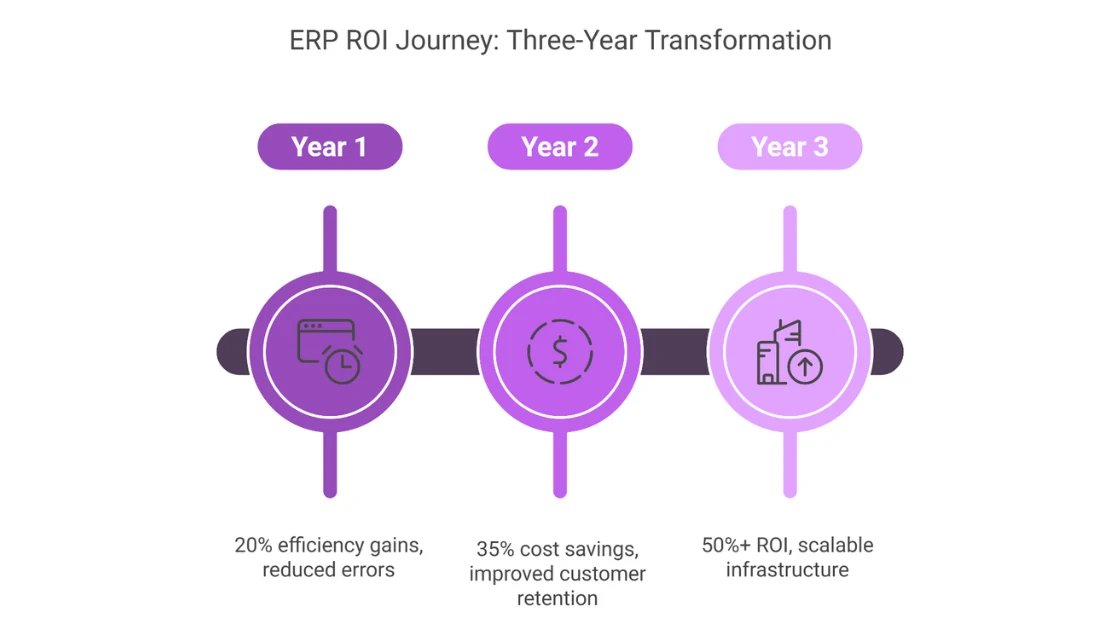
When Does ERP Pay Off? Real-World ROI Example
Let’s crunch numbers with a hypothetical mid-sized company:
Company: $10M revenue, 100 employees.
ERP Cost: $200,000 over 3 years (software + implementation).
Savings
- Labor: $80,000/year (fewer manual tasks).
- Inventory: $50,000/year (optimized stock levels).
- Revenue Growth: $120,000/year (faster order processing).
ROI Calculation
Net Gain = 750k – 200k = 550k
Verdict
But Wait—Not Every Story is Rosy
A food distributor rushed into ERP without proper training. Result: 6 months of shipping delays and a $150k loss.
Lesson? Implementation strategy matters.
ERP Risks: What Could Go Wrong?
ERP failures often stem from poor planning, not the software itself. Common risks:
- Underestimating Implementation Time: Average projects take 18 months.
- Customization Overload: Over-tailoring creates complexity.
- Poor User Adoption: 40% of employees resist new systems.
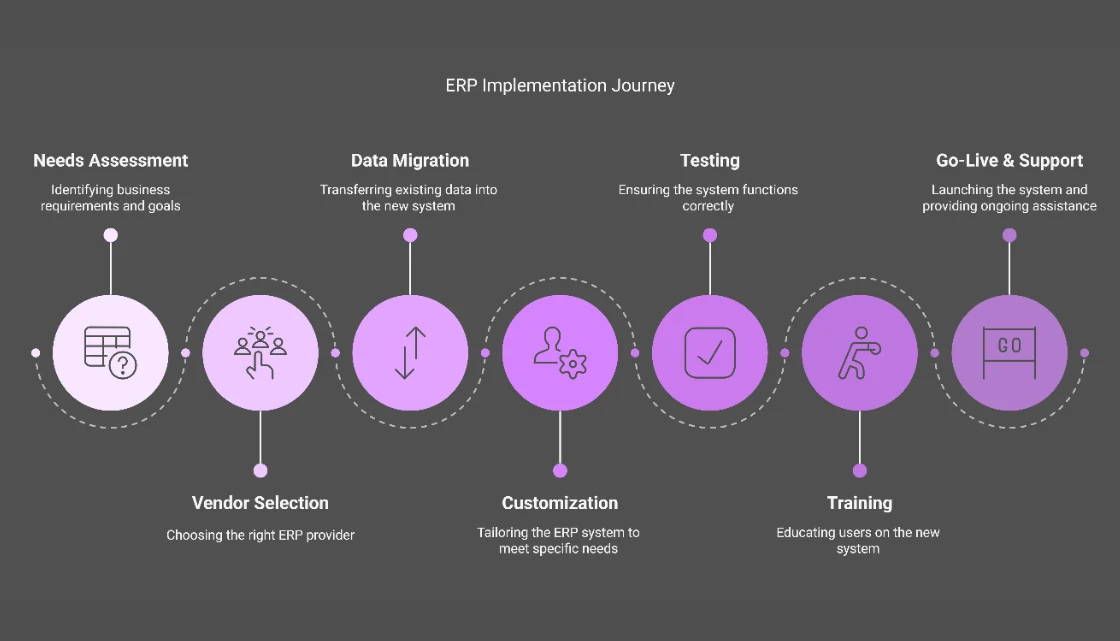
How to Mitigate Risks:
- Partner with experts (like our ERP Solutions team) to map your needs.
- Prioritize change management—train, communicate, incentivize.
- Start with a pilot phase instead of a full rollout.
Is ERP Right for You? 5 Questions to Ask
1. Are Manual Processes Slowing Growth?
If employees spend hours on repetitive tasks like data entry, invoice processing, or inventory tracking, it’s a sign that manual processes are hindering productivity. ERP automates these workflows, freeing up time for strategic tasks and reducing human errors.
2. Do You Struggle with Data Accuracy and Accessibility?
Are different departments using disconnected spreadsheets or outdated software? Data silos can lead to inconsistent reporting and flawed decision-making. ERP provides a centralized database, ensuring real-time, accurate insights across all business functions.
3. Is Scaling a Priority for Your Business?
If your company plans to expand, acquire new locations, or diversify offerings, you need a system that grows with you. ERP solutions are scalable, meaning they can accommodate more users, transactions, and complex operations without requiring a system overhaul.
4. Can You Commit to a Successful ERP Implementation?
ERP implementation is not just a software upgrade; it’s a strategic business transformation. It requires dedicated time, training, and resources. If you can allocate the necessary commitment to change management, training programs, and system customization, your ERP deployment will be far more successful.
5. Do You Have Leadership Buy-In and Employee Support?
ERP adoption requires strong backing from executives and key stakeholders. Without leadership support, initiatives may stall due to resistance to change. Ensure the C-suite understands the long-term benefits, and involve employees early to promote a smooth transition.
Expert Tips for a Smooth ERP Implementation
1. Choose the Right ERP Vendor
Don’t just go with the biggest name. Select a provider that understands your industry’s unique challenges.
Pro Tip: Ask for industry-specific case studies before choosing a vendor.
2. Prioritize Data Accuracy Before Migration
Clean and standardize data before transferring it into the new system.
Pro Tip: Assign a dedicated data team to ensure consistency.
3. Invest in User Training
ERP adoption succeeds when employees are comfortable with the system.
Pro Tip: Conduct hands-on training sessions and create easy-to-follow user guides.
4. Start with a Pilot Phase
Test the ERP on a small scale before rolling it out company-wide.
Pro Tip: Use the pilot to gather feedback and fine-tune processes.
5. Prepare for Continuous Optimization
ERP implementation doesn’t end at go-live. Regularly review and optimize workflows.
Pro Tip: Set quarterly review sessions to assess system performance.
Conclusion
Investing in an ERP system is more than just a tech upgrade—it’s a strategic move toward efficiency, scalability, and profitability. While the upfront costs may seem high, the long-term benefits far outweigh the investment, delivering streamlined operations, real-time insights, and enhanced customer satisfaction.
In today’s fast-paced market, businesses that adopt ERP gain a competitive edge, while those that stick with outdated systems risk falling behind. The question isn’t whether you can afford to invest—it’s whether you can afford not to.

